Opening Digital Axis Bank Account
Bulkpe has partnered with Axis Bank to offer fully digital current account opening for individual and sole proprietor business owners.
The process is fully digital, simple and can be completed in under 5 to 10 minutes.
Once you have signed up in Bulkpe Web Application, you can find the below green highlighted option in your dashboard. Click on ➕ Add Account.
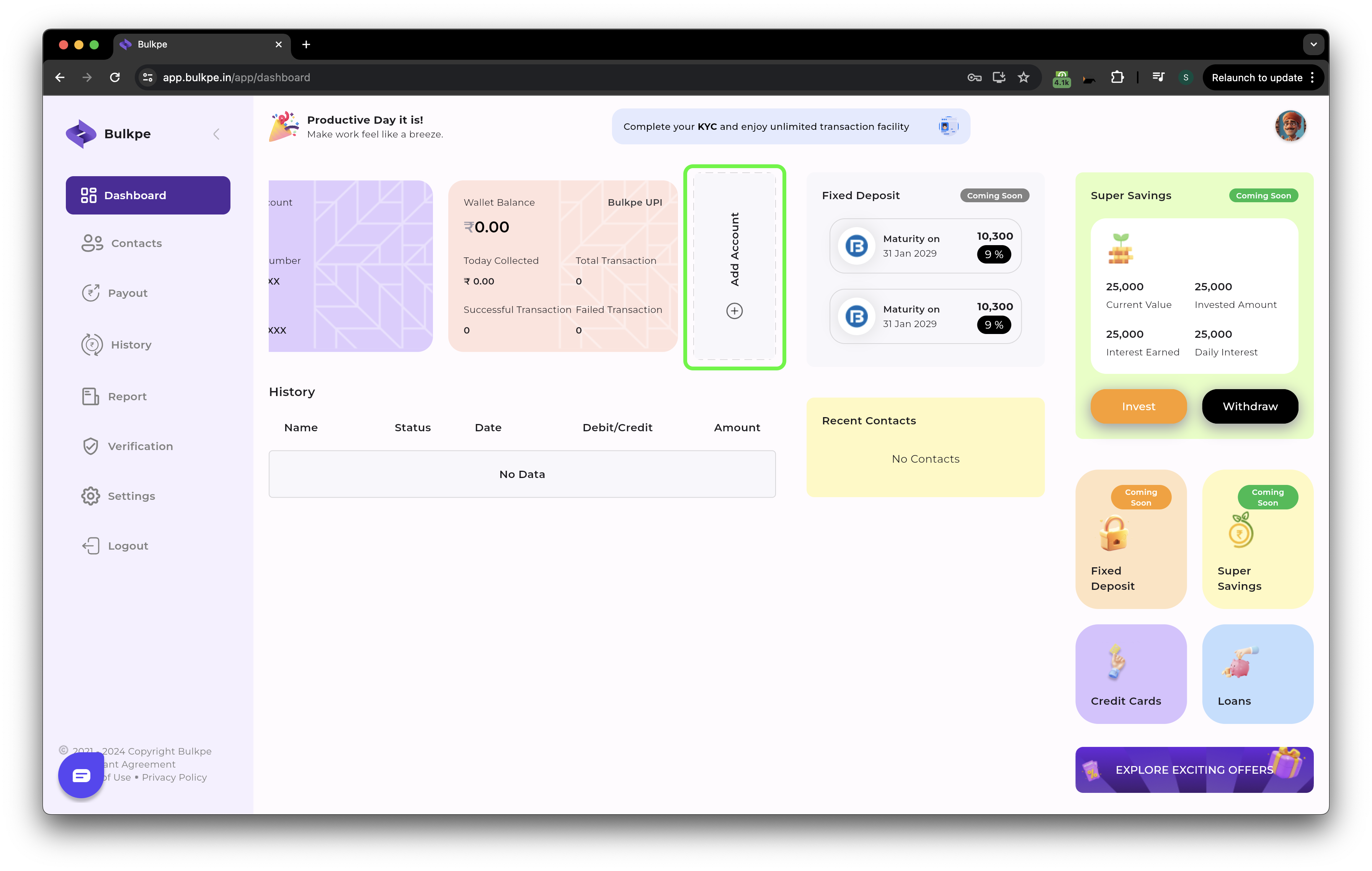
Choose your business type
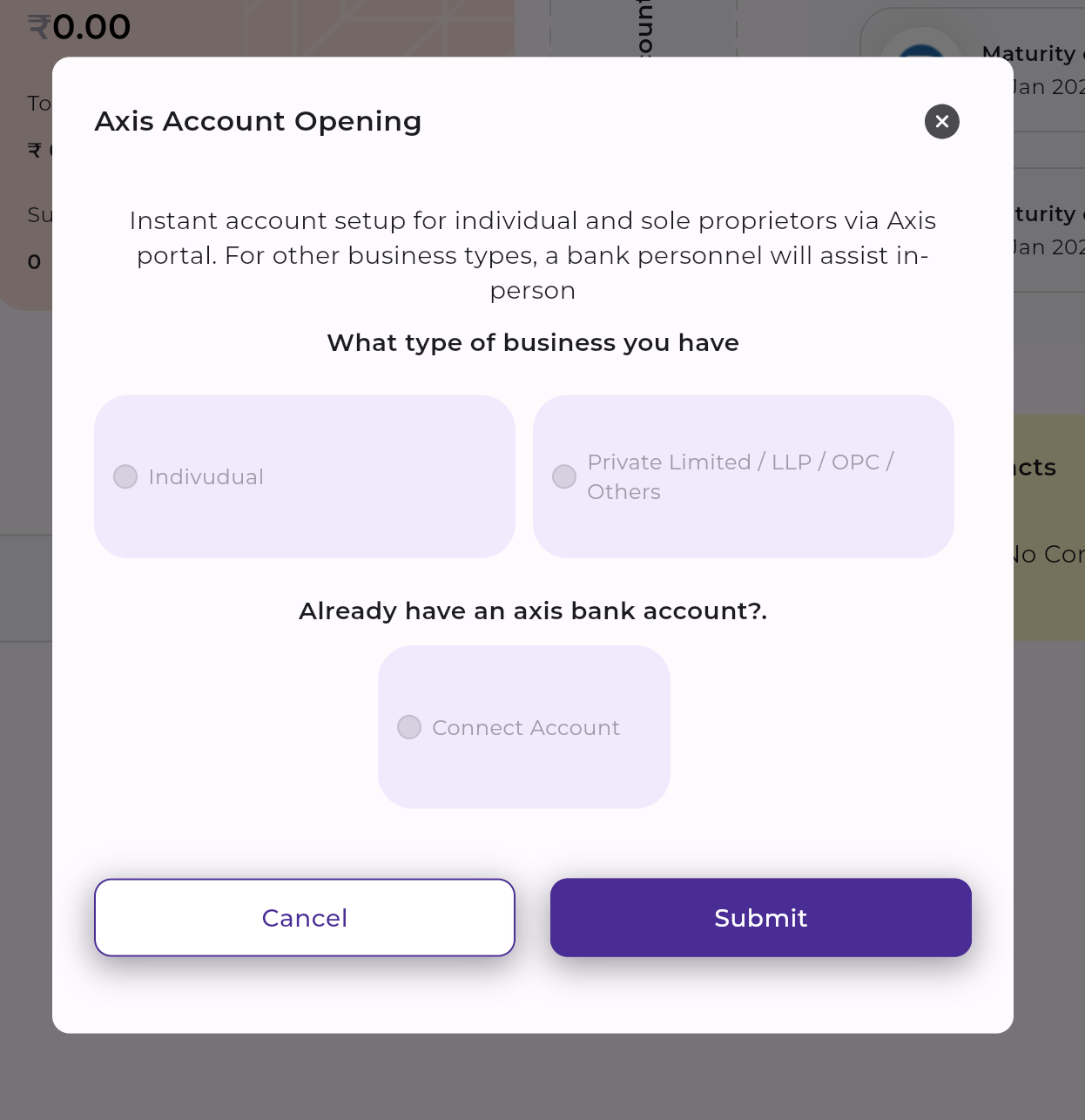
Step 1: Submit the company details
Step 2: Bulkpe personnel will reach out to you via email for document collection.
Once you choose entity type and click on Submit, you will be redirected to Axis Bank Official Portal to complete the process.
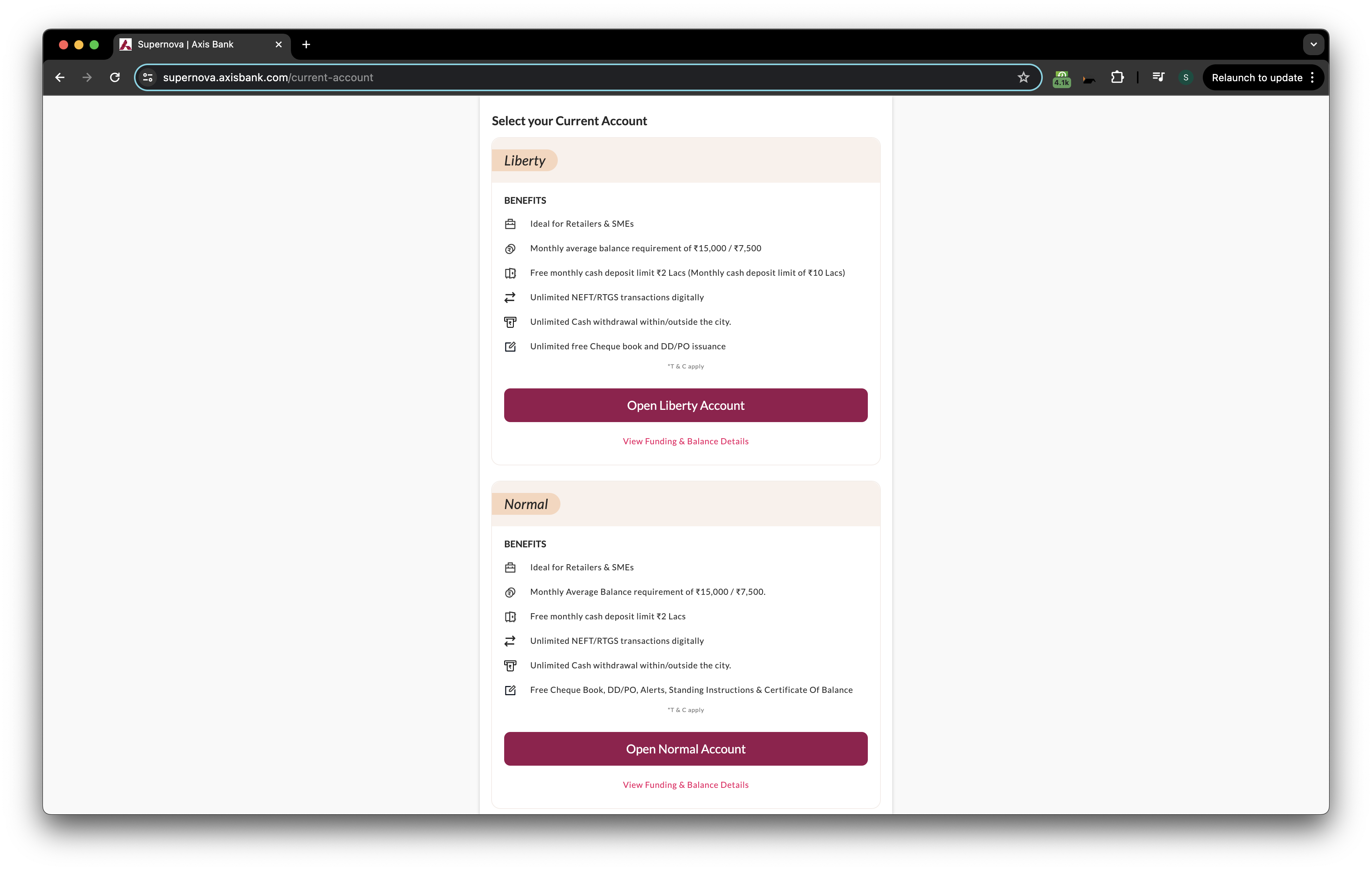
Step 1: Enter your PAN, Aadhaar, and mobile number.
Step 2: Input the OTP received on your Aadhaar-registered mobile number.
Step 3: Provide your basic personal details.
Step 4: Complete your KYC via video KYC with an Axis Bank representative.
Step 5: Fund your account with an initial deposit using a debit/credit card, net banking, UPI, or other available options.