Bulkpe Bill Payments
BULKPE BILL PAYMENTS is a centralized platform for businesses to manage and pay utility bills- electricity, water, gas, telecom, and DTH - across India. It streamlines bulk and office bill payments through online, mobile, and offline channels, eliminating the need for physical visits.
With real-time tracking and a user-friendly interface, Bulkpe ensures secure, efficient, and timely payments - making it the ideal solution for corporate bill management and office recharges.
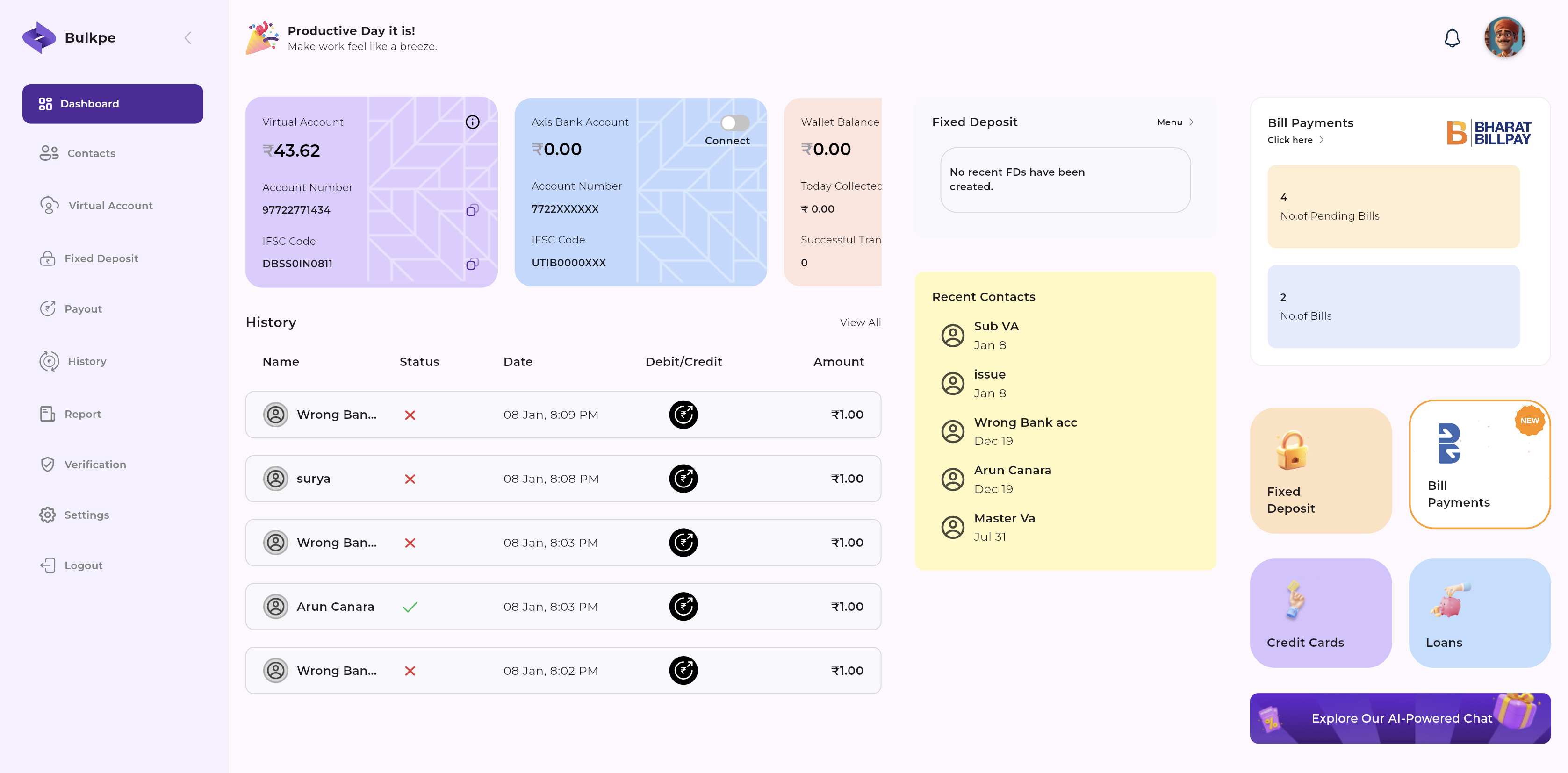
You can access the Bulkpe BBPS on the dashboard by clicking the “Bill Payments” option. Once clicked, you will be directed to “BULKPE BILL PAYMENTS” Dashboard.
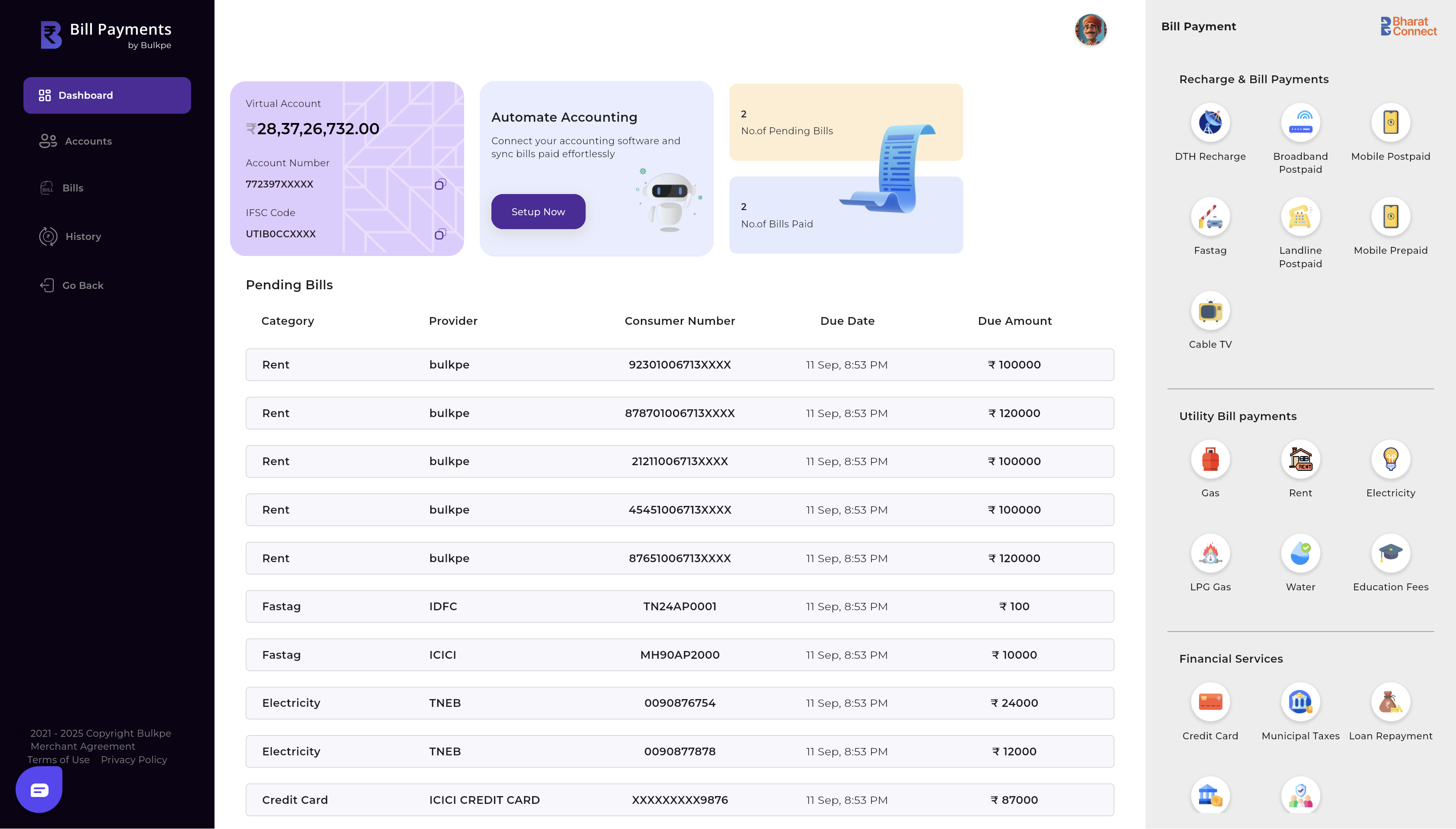
To add your bill accounts, navigate to the “Accounts” section. Upon clicking “Accounts,” you will see a list of accounts you have already added. If you want to create a new account for bill payment, click the “+ New Account” button or select the desired bill category from the dashboard.
Once you select the category, follow these steps:
- Enter your "Account Name."
- Select the appropriate bill type.
- Provide the necessary details.
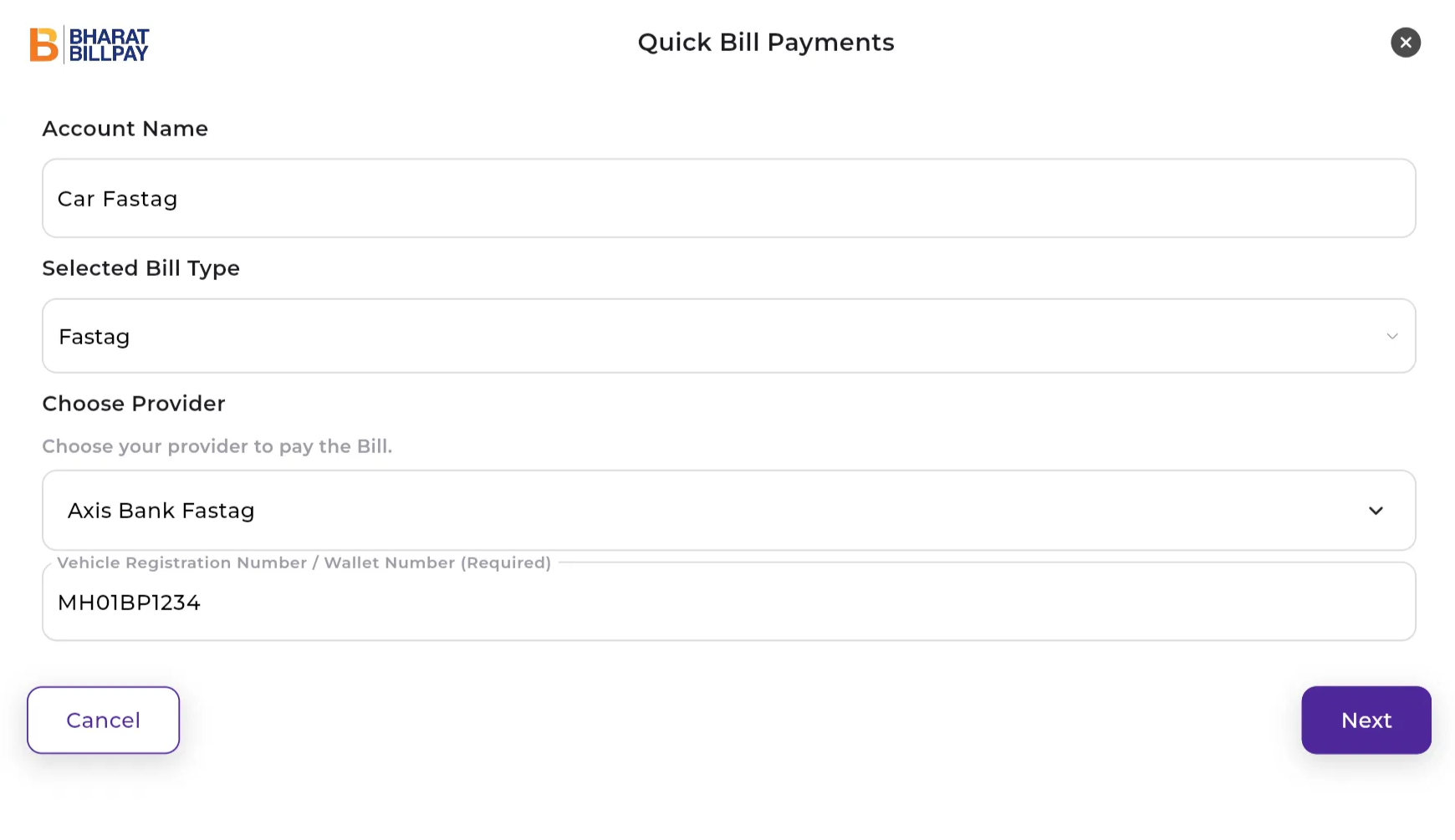
After entering the details, click "Next" to proceed to the "Pay Bill" section. Here, you can:
- Enter the payment amount.
- Choose the preferred payment medium.
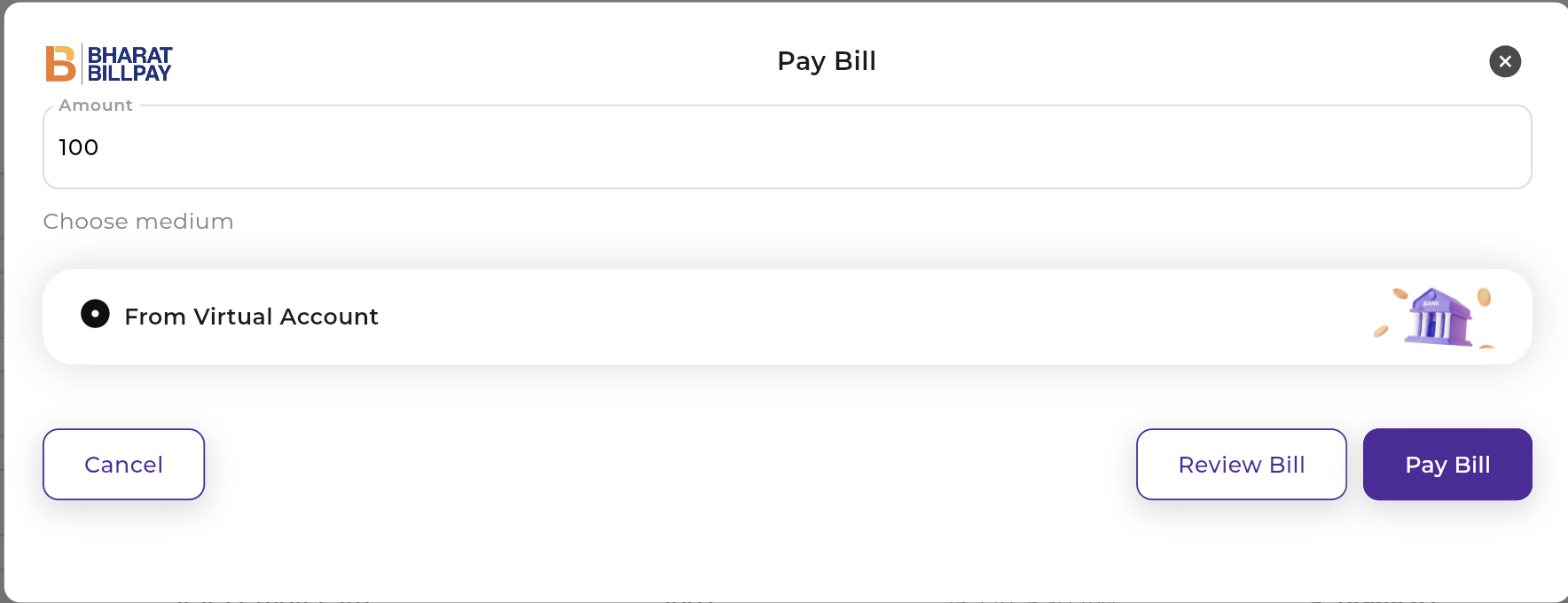
You can also Review the bill details before making the payment.Once everything is verified, click "Pay." Your transaction will then be processed, and you will be redirected to the "History" section, where you can track the payment status. You can check the status of your transaction in the list of transactions.
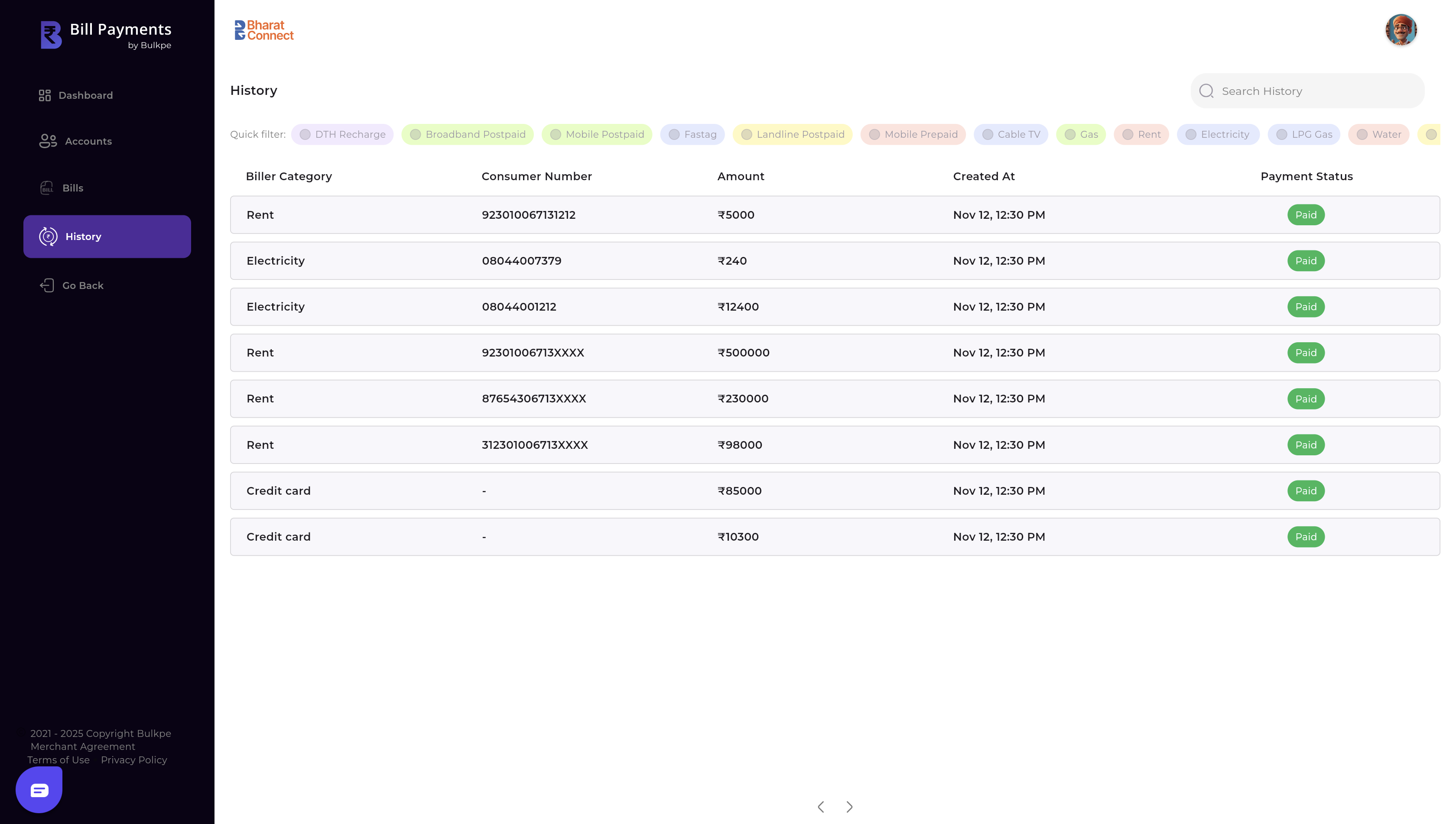
For businesses managing multiple bill payments, the bulk bill payments feature allows you to pay several bills at once efficiently. To initiate bulk bill payments, follow these steps:
- Navigate to the "Bills" section on the dashboard.
- Select the multiple bills that needs to pay
- Review the bill details to ensure accuracy.
- Select the preferred payment method for all transactions.
- Click "Submit" to process the bulk payment.
Once the payment is completed, you can review the status of each transaction in the "History" section. This feature helps businesses save time and streamline their financial operations.